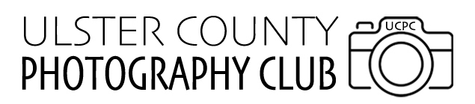smartPhones
Guidelines
Like most cameras, smartphones are a compromise. While convenient to carry and easy to use, they generally offer less creative control and image quality than DSLR and mirrorless cameras.
- Edit Your Images - Smartphones have editing software that can enhance your images in a non-destructive way, that is, you can always revert the image back to the original.
- Don't Resize Images - Unless your image is over the 6 MB limit, don't resize it.
- Rename your images - Rename your image per its title. Ex: "WhiteRabbitInSnow.jpeg"
- Submit Your Images - Send them via email attachment. This can be done directly from your phone. If your email gives you image size options, select "Actual".
- If you need help renaming and/or sending your images, contact: richardmardex@charter.net
Renaming on IPhone
In order to rename your image in your IPhone, you will need to save the image as a file.
- Go to Photos open your image, Edit (optional) and tap Done.
- At the bottom left of your screen, tap the Share symbol, then scroll down your screen to Save to Files and tap it.
- Tap the image name and Rename it > tap Save.
- Open an Email>in the text area tap and hold>select Add Document>select your image.
- Complete and send your email.
Renaming on Samsung
In order to rename your image on a Samsung, you will need to save the image as a file. Go to Gallery > tap your photo > tap the three vertical dots at bottom right of screen.
- Tap on Details > tap Edit > tap your image > tap on image name.
- Rename the image > tap Save.
- Go to Email >tap Compose > tap Paper Clip > tap Attach File.
- Under Files tap Images > tap your renamed image.
- Complete and send your email, as per Guidelines steps (above).